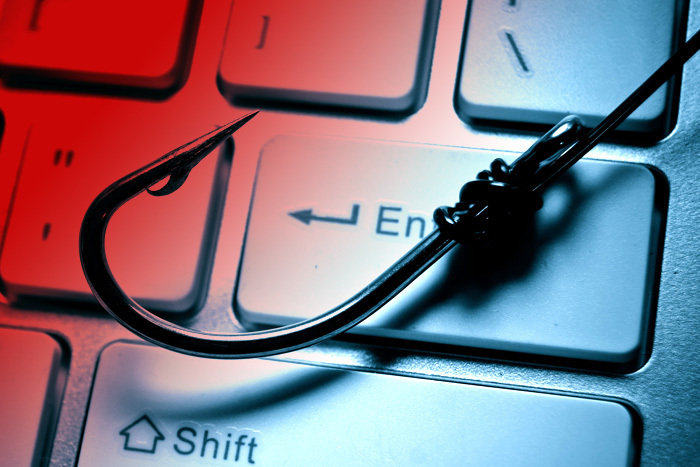Did you know that e-mails, long considered the most convenient form of communication, can actually spring some nasty surprises for you?
Every day, our mailbox is flooded with numerous emails—personal mails, subscription mails and junk mails. While the spam filter takes care of most of the unwanted junk, there are a few which make it to your inbox. According to the latest report by global security solutions provider Symantec Corp., India generates the maximum number of spams and phishing mails among Asian countries.
What does phishing mean?
Phishing means sending an e-mail that falsely claims to be a particular enterprise and asking for sensitive financial information. Phishing, thus, is an attempt to scam the user into surrendering private information that will then be used by the scammer for his own benefit.Phishing uses ‘spoofed’ e-mails and fraudulent Web sites that look very similar to the real ones thus fooling the recipients into giving out their personal data. Most phishing attacks ask for credit card numbers, account usernames and passwords. According to statistics phishers are able to convince up to five per cent of the recipients who respond to them.
Phishing mails take you to fraudulent websites. While the easiest way to deal with these emails is to simply ignore, there are a few that will deceive you, entice you, even humour you, and if you bite the bait, ultimately make you a fraud victim or worse, even a criminal.
Most common scenario of the Phishing emails include the email coming from fraudster claiming to have access to several million dollars and wants you to help him or her to take this money out of his country. All they need for you to do is send your bank account information and some advance fee to pay for the cost of the transfer of funds. But the enormous reward in foreign currency never arrives. Another version is when you inadvertently open a fraudsters email. That way they get access to all you contacts in your email account.
Identifying Phishing
A legitimate financial institution will never ask for details of your account via an e-mail. A corollary to this rule is that never e-mail financial information over the Internet. E-mail is not a secure method for transmitting this kind of information.
If you initiate a transaction and want to provide your personal or financial information through an organisation’s Web site, look for indicators that the site is secure, like a lock icon on the browser’s status bar or a URL for a Web site that begins ‘https:’ (the ‘s’ stands for ‘secure’).
Unfortunately no indicator is foolproof, so always call your local bank and ask for verification before responding to any form of electronic correspondence that claims to come from the bank.